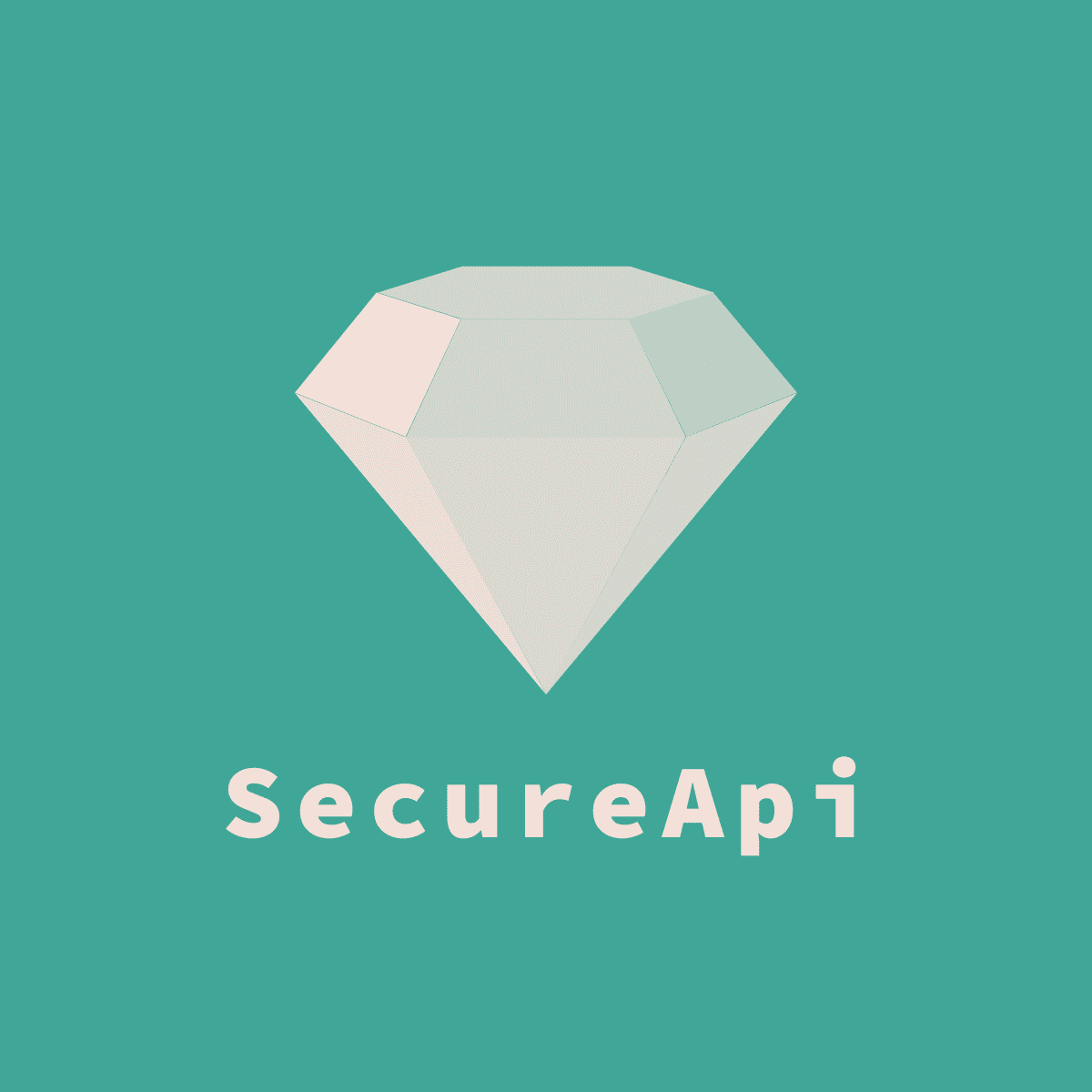Two Modes
Introduce
In the encryption modes introduced in the previous chapter, there are common and session-key. Let's start with the conclusion that common is more convenient and session-key is more secure.
common mode
commom mode, both the front and back ends need to save the same key or key pair for deciphering.(Interface encryption is not limited to the front and back ends, but can also be used to communicate between two servers. Here is an example of the front and back ends.)
Example:
- SecureApi sets the encryption algorithm to
AES, generates a key, you can wait for the component to automatically generate or useCipherUtilsto generate, or you can use the online website to generate, and then save it in thekeyfield of theSecureApiPropertiesConfig, the front end also saves this key, the front end sends the data encrypted with the key to the back end, and the backend uses the key to decipher after receiving it.Disadvantage:
- There is a risk of leakage on the front end of the key (the client end is hacked and debugged by F12)
- The key cannot be dynamically generated, and the front and back ends need to discuss their respective hardcode/hard coding (plaintext keys are more dangerous to transmit in the network than to store in the front end, and services that require interface encryption will never allow you to transmit plaintext keys in the network)
Advantage:
- Simple implementation, no need to worry about key agreement
- High performance, a copy of the key is kept on the front and back ends, no additional network communication is required to negotiate the key
session-key mode
The session-key mode requires both the RSA and symmetric encryption algorithm to cooperate with the implementation. The front end generates a new symmetric encryption key for each request (the key can also be updated every once in a while), and then uses this key to encrypt the data, and then uses the RSA public key to encrypt the key. The encrypted data and key are transmitted to the backend. The backend uses the RSA private key decipher to get the session key. Using the session key decipher data, the return value is relatively simple. Just use the session key to encrypt the return value to the front end. The front end uses session key decipher on it.
Example:
- Backend Use SecureApi to set the encryption mode to
session-key, specify the encryption algorithm toRSA, specify the session key encryption algorithm toAES, generate anRSAkey pair, saved in thepublicKeyandprivateKeyfields ofSecureApiPropertiesConfig- The first communication: the front end requests the
RSApublic key of the back end- Second communication: The front end uses the backend
RSApublic key to encrypt any data, and transmits the encrypted data to the backend. The backend uses its ownRSAprivate key decipher. If the decryption is successful, tell the front end that the verification is successful. If the decipher fails, in addition to the code reason, it means that the first communication public key was tampered with during transmission, and theRSAkey pair needs to be regenerated for re-verification- After the verification is successful, the subsequent interface encryption method is: the front end generates a
session keyfor the request, encrypts the data with thesession key, and then uses the backendRSApublic key to encrypt thesession key, and transmits the encrypted data and key to the backend. The backend can write an interception device and save thesession keyto thekeyfield of the SecureApiPropertiesConfig (no need to decipher by itself). SecureApi will automatically use theRSAprivate key decipher to get thesession key. Subsequent SecureApi will also automatically use thesession keydecipher and encryption Data- You can generate a different session key for each request, and you can update the key regularly. The RSA key pair on the backend can also be updated periodically to enhance security
Disadvantage:
- As you can see, the process is more complicated
- Generating a new key per request and decrypting the key with the
RSAprivate key in the backend will obviously result in more performance lossAdvantage:
- Safe, safe, and the fuck safe
With the help of SecureApi implementation of the session-key mode, only the following two simple files are required:
@Bean
public SecureApiPropertiesConfig secureApiPropertiesConfig() {
SecureApiPropertiesConfig secureApiPropertiesConfig = new SecureApiPropertiesConfig();
secureApiPropertiesConfig.setEnabled(true);
// Set mode as session-key
secureApiPropertiesConfig.setMode(SecureApiProperties.Mode.SESSION_KEY);
// Set session key cipher algorithm
secureApiPropertiesConfig.setSessionKeyCipherAlgorithm(CipherAlgorithmEnum.AES_ECB_PKCS5);
// Session-key mode The encryption algorithm must be set to RSA
secureApiPropertiesConfig.setCipherAlgorithmEnum(CipherAlgorithmEnum.RSA_ECB_SHA256);
// The key can not be set, the component will automatically generate one and print it on the console. If you need to generate it manually, you only need to use the CipherUtils provided by the component
CipherUtils cipherUtils = new CipherUtils(CipherAlgorithmEnum.RSA_ECB_SHA256);
// The seed parameter can be passed in getRandomRsaKeyPair("1"), which can be used to control the same key generated each time during testing
RsaKeyPair randomRsaKeyPair = cipherUtils.getRandomRsaKeyPair();
// Set the generated key pair to secureApiPropertiesConfig
secureApiPropertiesConfig.setPublicKey(randomRsaKeyPair.getPublicKey());
secureApiPropertiesConfig.setPrivateKey(randomRsaKeyPair.getPrivateKey());
return secureApiPropertiesConfig;
}
In the interception, set the session key of each request to the key value of the secureApiPropertiesConfig, and all subsequent operations are automatically completed by SecureApi.
@Component
public class SecureKeyInterceptor implements HandlerInterceptor {
private static final Logger log = LoggerFactory.getLogger(SecureKeyInterceptor.class);
@Autowired
private SecureApiPropertiesConfig secureApiPropertiesConfig;
@Override
public boolean preHandle(HttpServletRequest request, @NonNull HttpServletResponse response, @NonNull Object handler) {
// Here you only need to modify the key value of the secureApiPropertiesConfig in the interception, and the subsequent operations are all done automatically by SecureApi
if (secureApiPropertiesConfig.getMode().equals(SecureApiProperties.Mode.SESSION_KEY)) {
String sessionKey = request.getHeader("sessionKey");
log.info("session key transmitted from the front: {}", sessionKey);
secureApiPropertiesConfig.setKey(sessionKey);
}
return true;
}
}